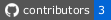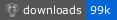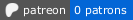imagettftextblur
Description
imagettftextblur is a drop in replacement for imagettftext with added parameters to add blur, glow and shadow effects to your PHP GD images.
imagettftextblur is an agjgd project.
Usage
With Composer
This project offers support for the Composer dependency manager. You can find the imagettftextblur package online on packagist.org.
Install using Composer
Either run this command:
composer require andrewgjohnson/imagettftextblur
or add this to the require section of your composer.json file:
"andrewgjohnson/imagettftextblur": "1.*"
Without Composer
To use without Composer add an include to the imagettftextblur.php source file.
include_once 'source/imagettftextblur.php';
Examples
// standard method to add text to a GD image
imagettftext($im, 20, 0, 0, 0, $color, $font, $string);
// this will work the exact same as the line above
imagettftextblur($im, 20, 0, 0, 0, $color, $font, $string);
// method to add blurred text to a GD image
imagettftextblur($im, 20, 0, 0, 0, $color, $font, $string, 1);
There are other examples included in the GitHub repository and on imagettftextblur.agjgd.org.
Help Requests
Please post any questions in the discussions area on GitHub if you need help.
If you discover a bug please enter an issue on GitHub. When submitting an issue please use our issue template.
Contributing
Please read our contributing guidelines if you want to contribute.
You can contribute financially by becoming a patron at patreon.com/agjopensource to support imagettftextblur and other agjgd.org projects.
Acknowledgements
This project was started by Andrew G. Johnson (@andrewgjohnson).
Full list of contributors:
Our security policies and procedures comes via the atomist/samples project. Our issue templates comes via the tensorflow/tensorflow project. Our pull request template comes via the stevemao/github-issue-templates project. The mountains photo comes via Gabriel Garcia Marengo.
Changelog
You can find all notable changes in the changelog.